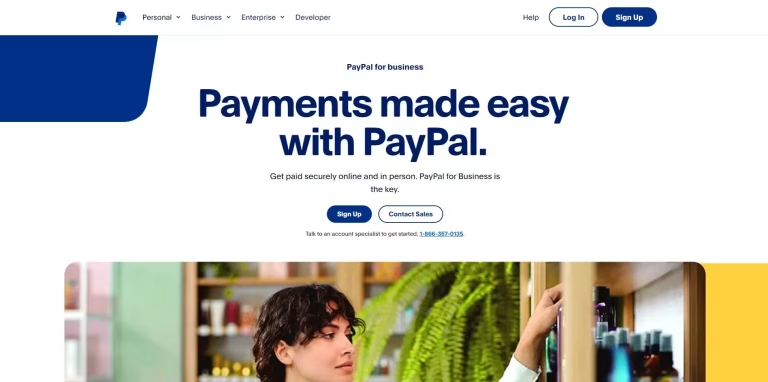Pour un commerçant, synchroniser sa boutique en ligne avec Amazon peut être crucial s’il vend sur Amazon. En effet, Amazon étant l’une des marketplaces les plus populaires, vous pouvez considérablement accroître vos ventes. Il est cependant important de noter que les entreprises font face à certains défis lors de la gestion de leur site et compte Amazon. L’un de ces défis est de se rassurer d’avoir les données exactes sur les deux plateformes. En d’autres termes, si votre produit est en rupture de stock sur votre site web, cette information doit être pareil sur Amazon pour éviter les frustrations. Dans cet article, nous allons voir comment automatiser la synchronisation des données. En prenant pour référence des outils populaires, nous vous donnerons quelques exemples de solutions à utiliser.
Un aperçu sur Amazon et ses propositions aux commerçants
Amazon, leader incontesté du secteur de la vente en ligne, est une entreprise dont la réputation n’est plus à faire. Elle s’est imposée comme une force dominante dans l’univers de l’e-commerce grâce à ses solutions innovantes, permettant aux consommateurs d’acheter des milliers de produits de partout dans le monde, depuis n’importe quel endroit.

L’existence même d’Amazon repose sur une synergie essentielle avec les commerçants qui proposent leurs produits à la vente sur sa plateforme. Au fil des ans, Amazon a développé des infrastructures telles que des entrepôts sophistiqués et des systèmes de livraison performants. Cependant, son modèle d’affaires continue de dépendre principalement des articles mis en ligne par les vendeurs.
Comment un commerçant peut exploiter Amazon ?
Si vous gérez une boutique en ligne et peinez à gagner en visibilité pour promouvoir efficacement vos produits, Amazon représente une opportunité à ne pas négliger. En créant un compte et en vous enregistrant comme vendeur, Amazon vous soumettra à une série de vérifications avant de vous autoriser à publier vos produits sur sa plateforme. Selon le niveau d’abonnement choisi, vous aurez accès à diverses options facilitant la gestion de vos offres.
Options de gestion de produits sur Amazon
Pour gérer vos produits sur Amazon, vous disposez généralement de deux options principales :
- Manuellement : Cette méthode vous permet d’ajouter vos produits un par un sur la plateforme et d’effectuer des ajustements selon les informations dont vous disposez. Bien qu’efficace pour les petits inventaires ou les ajustements ponctuels, cette approche peut s’avérer chronophage à mesure que votre catalogue de produits s’étend.
- Automatisation : L’établissement d’un pont entre votre site web et Amazon via des outils de synchronisation automatisés représente une solution optimale pour les commerçants cherchant à gérer efficacement de larges inventaires. Ces outils permettent une mise à jour en temps réel des stocks, des prix. Des détails des produits, assurant ainsi une cohérence entre votre boutique en ligne et votre présence sur Amazon.
Avantages de la vente sur Amazon pour les commerçants
La vente sur Amazon ouvre la porte à un marché global, proposant une visibilité sans précédent à vos produits. En plus de bénéficier de la notoriété d’Amazon, vous accédez à des outils analytiques avancés pour suivre les performances de vos ventes, comprendre les préférences de vos clients et ajuster vos stratégies en conséquence. Amazon propose également divers programmes, tels que « Fulfilled by Amazon » (FBA), qui peuvent simplifier la gestion logistique et améliorer l’expérience client grâce à des services de livraison rapide et fiable.

Comment synchroniser sa boutique en ligne avec Amazon ?
Maintenant que nous avons eu un aperçu d’Amazon et comment cela peut aider les commerçants, nous allons voir comment synchroniser les produits. Comme nous l’avons mentionné plus haut, vous pouvez gérer vos produits manuellement ou automatiser la gestion. Dans cette section, nous parlerons plus de l’automatisation. En sommaire :
- Choix de l’outil de synchronisation.
- Configuration de l’intégration.
- Synchronisation des produits.
- Gestion des commandes et des stocks.
- Surveillance et ajustements.
- Quelques outils par plateformes.
1 – Choix de l’outil de synchronisation ;
Le choix de l’outil de synchronisation dépend de la solution web que vous utilisez. En effet, dépendant de votre solution web, il peut y avoir des outils assez faciles pour établir la connexion. À titre d’exemple, sur Magento, vous pouvez utiliser Magento 2 Amazon Integration Ou Amazon Connector for Magento 2. Si vous utilisez WordPress (WooCommerce), Vous pouvez utiliser Amazon Fulfillment (MCF) pour WooCommerce.
Pour mieux rechercher les solutions pour votre site web, Google peut être votre allié. Vous pouvez tout simplement vous rendre sur Google et recherche Outil d’intégration xxx à Amazon. (Vous pouvez remplacer xxx par le nom de votre solution. À titre d’exemple, Si vous utilisez Shopify, la recherche peut être :
Outil d’intégration Shopify à Amazon.
Google vous proposera certainement plusieurs options. Parmi ses options, nous vous recommandons de faire des recherches avancées. Vous devez lire entre les lignes de la description pour comprendre ce que ça vous propose. Il est aussi important de regarder les avis d’autres clients.
Si votre solution web ne possède pas d’option Intégration à Amazon, vous pouvez opter pour la création. Chez Prositeweb, nous pouvons vous aider dans ce sens. Notre équipe peut vous accompagner dans la création et intégration des solutions liées à Amazon. Contactez-nous.
2- Configuration de l’intégration ;
Une fois que vous aurez opté pour un outil d’intégration, il sera question de faire la configuration. Cette étape consistera à connecter vos données à Amazon. Il sera éventuellement question de faire une correspondance entre vos données et les champs d’Amazon. Vous pourriez aussi valider que votre intégrateur respecte les spécifications d’Amazon.
3- Autres étapes
Les autres étapes que vous devez suivre sont les suivantes :
- Synchronisation des produits : mappez vos produits entre les deux plateformes. Assurez-vous que chaque produit sur votre site e-commerce est correctement lié à son équivalent sur Amazon, en considérant les variations de produits telles que la taille ou la couleur.
- Gestion des commandes et des stocks : configurez la synchronisation des stocks pour que toute modification de l’inventaire sur votre site soit automatiquement répercutée sur Amazon, et vice-versa. Cela inclut la mise à jour des niveaux de stock, mais également la gestion des commandes pour que toute vente sur Amazon soit enregistrée dans votre système de gestion des commandes.
- Surveillance et ajustements : après la mise en place de l’intégration, surveillez régulièrement les performances et les éventuels problèmes de synchronisation. Il peut être nécessaire d’ajuster les paramètres ou de résoudre les problèmes spécifiques qui surgissent.
Quelques exemples d’outils pour synchroniser sa boutique en ligne avec Amazon
Avez un peu de recherche sur Google, vous allez certainement trouver plusieurs applications. Pour vous faciliter la tâche, nous vous proposons ici quelques exemples. Nous vous conseillons de prendre le temps de lire et comprendre les avantages et inconvénients. Il est important de signaler que notre but n’est pas de mettre en avant une solution par rapport aux autres. En effet, nous croyons plusieurs solutions sont meilleures que ceux que nous proposerons. Par conséquent, prendre le temps de mieux évaluer vous aidera mieux dans votre processus. Vous pouvez aussi nous contacter pour un accompagnement. Notre équipe peut, par exemple, vous accompagner dans le choix de la solution, la mettre en place et offrir de la maintenance.
Quelques solutions de synchronisation de boutique en ligne avec Amazon
Pour synchroniser une boutique en ligne avec Amazon, les commerçants ont à leur disposition plusieurs connecteurs et intégrations populaires. Ces outils facilitent la gestion des inventaires, la mise à jour des prix, la synchronisation des commandes, et bien plus encore. Voici quelques exemples de connecteurs populaires qui permettent d’établir un pont efficace entre un site e-commerce et Amazon :
M2E Pro
Spécialement conçu pour les utilisateurs de Magento, M2E Pro permet de gérer les listings Amazon, eBay, et Walmart directement depuis le backend de Magento. C’est un outil puissant pour la synchronisation des stocks, la gestion des commandes, et l’optimisation des ventes sur plusieurs canaux.
Sellbrite
Sellbrite propose une solution simple pour vendre sur Amazon, eBay, et d’autres marketplaces à partir d’une seule interface. Compatible avec plusieurs plateformes e-commerce, dont Shopify, WooCommerce, et BigCommerce, Sellbrite facilite la gestion multicanale en centralisant les inventaires et les commandes.
ChannelAdvisor
Reconnu pour sa robustesse, ChannelAdvisor est une plateforme cloud qui aide les marques et les détaillants à optimiser leurs ventes sur Amazon, eBay, et plus de 100 autres marketplaces et canaux de vente en ligne. Il fournit des outils avancés pour la gestion des inventaires, les publicités, et les analyses de performances.
Shopify Amazon Integration
Pour les utilisateurs de Shopify, l’intégration directe avec Amazon permet de lier facilement leur boutique Shopify à Amazon, synchronisant les produits et gérant les commandes Amazon directement depuis Shopify. Cela simplifie considérablement la gestion des ventes multicanal.
Codisto
Codisto est un plugin de marketplace qui se connecte à Shopify, Magento, WooCommerce, et BigCommerce, permettant aux utilisateurs de ces plateformes de vendre sur Amazon, eBay, et Google Shopping. Il se distingue par sa facilité d’utilisation et sa capacité à gérer en temps réel les listes de produits et les commandes.
A2X
Spécialisé dans la comptabilité e-commerce, A2X automatise la comptabilité pour les vendeurs Amazon en intégrant Amazon à des logiciels de comptabilité comme QuickBooks et Xero. Il simplifie la réconciliation des revenus d’Amazon, gérant automatiquement les ventes, les frais, et les ajustements.
Chaque connecteur a ses propres avantages, fonctionnalités et structure de prix, permettant ainsi aux commerçants de choisir l’outil le plus adapté à leurs besoins spécifiques. L’utilisation de ces connecteurs permet de réduire considérablement le temps passé à gérer les listes de produits et les commandes, tout en améliorant la précision des données et l’efficacité opérationnelle.
Conclusion
En conclusion, établir la connexion entre votre boutique en ligne avec Amazon peut être très facile si vous avez les bonnes ressources. En suivant nos conseils ci-dessus, vous pouvez facilement intégrer votre site web à Amazon. Si ça ne vous tente cependant pas à investir du temps cette tâche parfois complexe, contactez-nous. Nous sommes des experts en développement des boutiques en ligne et intégration des solutions. Notre équipe peut vous proposer l’accompagnement, donc vous avez besoin pour propulser vos ventes.