Table of content
- What is a cookie?
- Would it be necessary to use cookies with a domain name?
- Why use a cookie free domain?
- How to implement a cookie free domain on WordPress?
- 1- Create a subdomain for your website
- 2- Modify the wp-config.php file
- 3. Refresh your SQL database with the following query
- Create a cookieless domain for a solution apart from WordPress
A cookie free domain plays a vital role in improving the performance of a website. GTmetrix , for example, recommends this approach to optimize overall performance. In this article, we will look at the concept of a cookieless domain and explain how to implement it on WordPress. We want to provide you with a simple method to speed up your website, without resorting to the use of a plugin. The steps to follow are usually simple to understand. However, they will require basic PHP or copy and paste skills.
What is a cookie?
A cookie, in web lingo, is a small piece of information that websites or applications store in your browser. Its main objective is to make it easier to manage your information and preferences. For example, when you visit a car sales website, the site may store data in your browser to later provide you with suggestions that match your preferences. Cookies are widely used in the web world and are essential for many features. In general, cookies have a maximum size of 4 KB per domain name. It is important to emphasize that, as a user, you can block or limit cookies in your web browser. As cookies accumulate in your browser, this may affect the loading time of websites. This is why you will find that after a while, a website takes longer to display information compared to your first visit.
Would it be necessary to use cookies with a domain name?
The use of cookies with your domain name depends on the specific functionality you want to implement on your website. Cookies can be useful often, but they are not an absolute necessity for all websites. Here are some points to consider making an informed decision:
- Required functionality : Consider the specific functionality you might use cookies for on your website. For example, you have a site that requires user authentication. In this case, cookies may be used to manage user sessions. So, evaluate whether these features are essential for your website and whether cookies are necessary to implement them.
- User experience: Consider whether using cookies can improve the overall user experience on your website. For example, cookies allow you to personalize content, remember user preferences and facilitate navigation.
- Regulatory compliance: Make sure you comply with data privacy regulations, such as GDPR or other similar laws. If you decide to use cookies, you must above all inform your users of their use and obtain their consent when necessary.
Why use a cookie free domain?
Using a cookie-free domain can have some specific benefits and reasons. Here are some reasons why you might consider using cookie-free domains:
- Data Privacy : Using cookie-free domains can help improve your users’ data privacy. Thus, cookies are used to collect information about users’ browsing habits. This may therefore raise privacy concerns. By opting for cookie-free domains, you can then reduce the collection of personal data and give users greater control over their information.
- Compliance with regulations : Data privacy regulations require explicit consent from users to use cookies. With cookie-free domains, you can therefore avoid asking for this consent and thus reduce the complexity associated with regulatory compliance.
- Site performance : Cookies can increase the size of HTTP requests, which can slow down the loading of pages on your website. With cookie-free domains, you will reduce the amount of data transferred between the user’s browser and the server. As a result, you will improve the overall performance of your site.
- Simplified management : using cookie-free domains can simplify the management of your website. You can have specific domains for special features, without involving complex cookie management.
- Protection against vulnerabilities : Cookies may have security vulnerabilities. With cookie-free domains, you can reduce the risk of these types of attacks.
Ultimately, the decision to use cookieless domains depends on certain criteria. In particular, your business objectives, data privacy protection and the preferences of your users.
How to implement a cookie free domain on WordPress?
To implement this solution on your WordPress website, you need to follow three steps:
- Create a subdomain for your website
- Make some adjustments in your wp-config.php code
- Refresh database
1- Create a subdomain for your website
If you have a domain name like domain.com, you can create a subdomain like static.domain.com that will be used as a cookieless domain. The steps to follow may vary depending on your web server. Before creating a subdomain, make sure your domain provider allows it. In your DNS record (the server where you manage your domain name settings), add a similar CNAME entry. Additionally, make sure your domain name is active after creation before proceeding with configurations. For this article, we will base our example on the cPanel. In your cPanel dashboard, follow these steps: 
- Click the subdomains icon
- Enter the subdomain name. For example, “static” if you want static.domain.com as a subdomain. Also, make sure your subdomain is configured to point to the WordPress content path (wp-content).
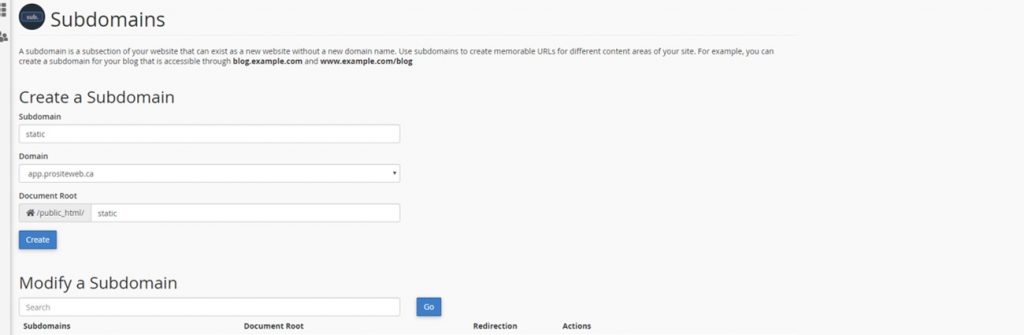
2- Modify the wp-config.php file
Open the WordPress configuration file, located under the installation directory, and paste the following code:
<?php
/* Edit wp-config.php and add this code. replace prositeweb.ca by your own code */
define("WP_CONTENT_URL", "https://static.prositeweb.ca");
define("COOKIE_DOMAIN", "https://www.prositeweb.ca");
?>
3. Refresh your SQL database with the following query
To refresh the database, you need to check the prefix of your tables in your wp-config.php file. Usually, the prefix is wp_. However, it is possible to change when creating a website. So, find the prefix to begin with. Next, connect to your database server to make the query. This step involves changing the links to the images to point them to the new server. Below is an example query.
UPDATE wp_posts SET post_content = REPLACE(post_content,'www.yourwebsite.com/wp-content/','static.yourwebsite.com/');
In the above query, please replace “yoursite.com” with your actual domain name. Also, if your database prefix is different from “wp_”, make sure to replace “wp_posts” with the correct prefix corresponding to your database tables.
Create a cookieless domain for a solution apart from WordPress
The creation process could be similar to the case of WordPress. You would simply have to create the subdomain. Then you replace the photo links and other static information to point them to the new domain. By following these steps, you will see improved performance according to your analytics report. If you followed this article carefully, you should now have successfully created your cookieless domain on your WordPress site. Consider checking out their website for other related content. If you would like help to optimize the performance of your website, contact us.



Leave a comments: