
To stand out on search engines, you need to do keyword research. Indeed, to explore products and services online, Internet users often use words or expressions. Therefore, you need to do research to discover these words or expressions in order to better improve your website. In this article, we will see how to perform the relevant keywords for your business. We will see the particularities of each tool. Below are the 15 Best Tools for Doing Keyword Research.
1. Google Keyword Planner
Google Keyword Planner is a free tool offered by Google. Indeed, it is intended to help businesses and digital marketers discover relevant keywords for their advertising campaigns and SEO strategy . Although the tool is primarily designed for Google Ads, it can also be used for organic keyword research. 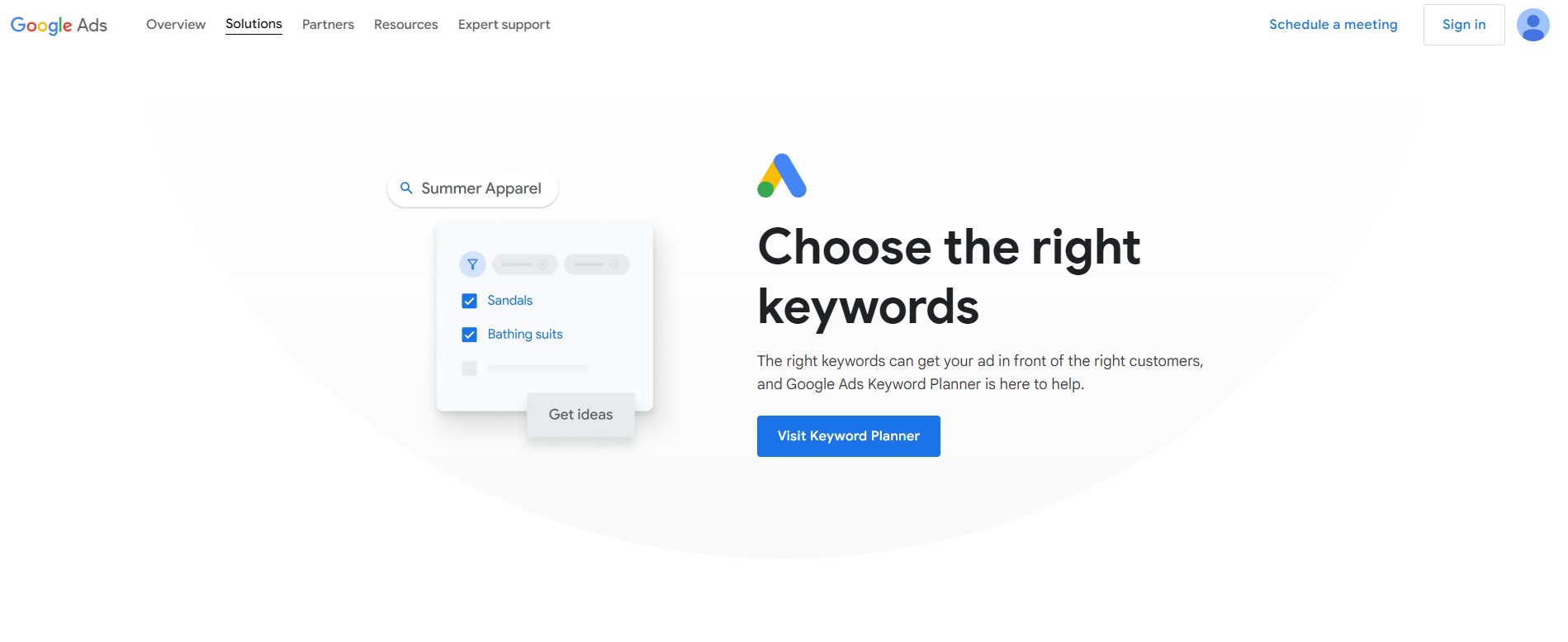
What is Google Keyword Planner?
Google Keyword Planner is a feature built into Google Ads that helps you discover keyword ideas based on relevant terms related to your business. You can also use it to get Google searches and suggestions. In addition to that, it provides crucial data like search volume, competition, and estimated cost per click (CPC) for each keyword.
How does Google Keyword Planner work?
Google Keyword Planner pulls data directly from Google searches. Based on the keywords or phrases you submit, the tool suggests related keywords and displays detailed metrics, including:
- Monthly Search Volume : The average number of searches performed each month for a given keyword.
- Competition Level : Indicates whether the competition for a keyword is low, medium, or high.
- Cost per click (CPC) : Estimated cost per click if you run Google Ads on this keyword.
- Search Trends : Indicates whether a keyword is growing or declining over time, which is helpful for anticipating changes in demand.
How to use Google Keyword Planner for keyword research?
Here's a step-by-step guide to using Google Keyword Planner to conduct effective keyword research.
1. Go to Google Keyword Planner
To use this tool, you need to have a Google Ads account. If you don’t have an account, you can create one for free. Once you’re logged in to Google Ads, you’ll find Google Keyword Planner under the “Tools and Settings” tab.
2. Choose between two main options
Google Keyword Planner offers two main features to get started:
- Discover new keywords : This option allows you to enter terms or phrases related to your business, and the tool will generate related keyword suggestions. This is great for exploring new ideas.
- Get search volumes and forecasts : If you already have a list of keywords, you can import it to get detailed data like search volumes and performance forecasts.
3. Enter your terms or URL
In the "Discover new keywords" option, you can enter a keyword or a URL (for example, your website or your competitors'). Google Keyword Planner will generate related keywords, which you can use to enrich your campaign.
4. Analyze the results
Once you submit your keywords, Google Keyword Planner will provide you with a list of suggestions along with important data such as:
- Monthly search volume : You can filter this data to target high potential keywords.
- Competition : This lets you know if there are a lot of other advertisers already targeting that keyword.
- Cost per click (CPC) : If you're planning to run a Google Ads campaign, CPC tells you how much you might pay each time someone clicks on your ad.
5. Refine results with filters
To make your searches more specific, you can filter results by geographic location, language, and search network (for example, you can choose to see only searches made on Google or its partners).
6. Choose the best keywords
Once you've analyzed the suggestions and data provided, select the keywords that you think are most relevant to your business. You can then export them as a CSV or add them directly to a Google Ads campaign.
Tips for using Google Keyword Planner effectively
- Target long-tail keywords : Long-tail keywords are longer, more specific phrases that often have lower competition but higher conversion rates. Google Keyword Planner makes it easy to identify them.
- Analyze the competition : Use the competition level and estimated CPC to see which keywords might be too competitive. Try to find a balance between high search volume and moderate competition.
- Take advantage of seasonal trends : Google Keyword Planner displays search trends month by month, allowing you to anticipate periods when certain keywords become more popular.
- Use Competitor URLs : By entering a competitor's URL into Google Keyword Planner, you can find out what keywords they are targeting, giving you ideas to optimize your own strategy.
2. Ahrefs Keywords Explorer
This is one of the most popular tools for keyword research in the SEO field. Indeed, Ahrefs is mainly known for its powerful backlink analysis features. But Keywords Explorer stands out for its ability to provide detailed information about keywords. You can have information such as their search volume, difficulty, and much more. This tool allows you to explore keywords across multiple search engines, including Google, YouTube, Amazon, Bing, and Yahoo. 
What is Ahrefs Keywords Explorer?
Ahrefs Keywords Explorer is a keyword research tool built into the Ahrefs platform that provides in-depth insights into millions of keywords across multiple languages and regions. The tool provides essential data such as monthly search volume, keyword difficulty, click-through potential, and related keyword ideas. Unlike many other keyword research tools, Ahrefs Keywords Explorer analyzes not only search volume, but also unique metrics like click-through rate (CTR) and traffic potential, helping you more accurately assess the chances of a keyword actually converting into clicks.
How does Ahrefs Keywords Explorer work?
Ahrefs Keywords Explorer leverages a massive, constantly updated database of keywords. When you enter a keyword into the tool, it returns a list of keyword suggestions based on your query. These suggestions are accompanied by several detailed metrics:
- Monthly Search Volume : The number of searches performed each month for the keyword in a given region.
- Keyword Difficulty : A rating on a scale of 0 to 100 indicating how difficult it is to rank on the first page for that keyword.
- Click-Through Rate (CTR) : The percentage of users who actually click on a result after searching for a given keyword.
- Cost per click (CPC) : An estimate of how much you would pay for each click if you used that keyword in a Google Ads campaign.
- Actual Clicks : A metric that shows the number of actual clicks a keyword is generating, which is useful for assessing whether a keyword is actually attracting organic traffic.
How to use Ahrefs Keywords Explorer for keyword research?
Here's a guide to getting the most out of Ahrefs Keywords Explorer in your keyword strategy:
1. Enter a keyword or phrase
When you open Ahrefs Keywords Explorer, start by entering a primary keyword or phrase that is relevant to your business. For example, if you are in the fashion industry, you might enter “athletic shoes.”
2. Analyze the main results
Once you submit your query, Ahrefs will display results with key data like:
- Search Volume : The number of people searching for this term each month.
- Keyword Difficulty : A score out of 100 indicating how difficult it is to rank your site for that keyword. For example, a high score suggests there is a lot of competition.
- Click Potential (Clicks) : The estimated number of clicks you could get by ranking well for this keyword.
This allows you to determine if a keyword is relevant to your SEO goals and if it is realistic to target it based on the competition.
3. Explore related keywords
Keywords Explorer also gives you ideas for related keywords, often called derivative or secondary keywords. These suggestions are especially useful for finding long-tail keywords, which are specific phrases that people are searching for. These keywords often have less competition and better conversion potential.
4. Filter the results
Ahrefs Keywords Explorer lets you filter results based on a variety of criteria, such as search volume, keyword difficulty, and number of words in the phrase. This helps you narrow down your choices and focus on the keywords that have the most potential for your site.
5. Use SERP (Search Engine Results Pages) reports
A powerful feature of Ahrefs Keywords Explorer is the search results page (SERP) analysis. You can see who is currently ranking for your target keyword and get a detailed analysis of each ranked page: number of backlinks, Domain Rating (DR), page authority, and more. This allows you to measure your chances of ranking for that keyword based on the existing competition.
6. Follow keyword trends
The tool also shows you search trends over several months or years, which helps you understand whether a keyword is gaining or losing popularity. This is especially useful for avoiding targeting declining keywords.
7. Save and export your searches
Ahrefs Keywords Explorer allows you to save your research and export your keyword lists in CSV or Excel format for further work. This makes it easy to organize and integrate these keywords into your SEO and content strategies.
Tips for Maximizing the Use of Ahrefs Keywords Explorer
- Focus on long tail keywords : These are often easier to target and can bring more qualified traffic with less competition.
- Review current SERPs : Analyze which pages are already ranking for your target keywords to better understand what type of content and optimization is needed to outperform your competitors.
- Use keywords based on user intent : For example, target keywords with high commercial intent if you're aiming for conversion, such as "buy running shoes."
- Monitor keyword difficulty : Avoid high difficulty keywords, especially if your site is still new or lacks authority.
3. SEMrush
It is a very popular digital marketing tool that helps businesses improve their online visibility through various features. You will find tools such as competitor analysis, position tracking, and most importantly, keyword research. SEMrush stands out for its comprehensive approach. Indeed, it offers users insights not only on keywords, but also on backlinks, paid advertising, content, and more. 
What is SEMrush?
SEMrush is an all-in-one digital marketing tool that provides comprehensive data on:
- SEO performance,
- paid advertising strategies,
- and competitive analysis.
It allows users to discover top-performing keywords, analyze competitor content, identify backlink opportunities, and monitor their sites’ rankings in search engine results. SEMrush is best known for its keyword database. In fact, it’s one of the largest on the market, with over 20 billion keywords tracked. With this massive database, SEMrush helps marketers find keywords that have high traffic and conversion potential.
How does SEMrush work?
SEMrush works by fetching and analyzing data from various search engines and websites. It provides essential information about:
- keyword performance,
- competition in SERPs (search results pages),
- backlinks and much more.
The tool offers a user-friendly interface where you can enter a keyword or competitor URL to get a comprehensive analysis. Here are some of the key features that SEMrush offers for keyword research and SEO optimization:
- Keyword Analysis. SEMrush allows you to discover new keywords. You can also evaluate their search volume, find out their difficulty, and see which pages are currently ranking for these terms.
- Competitive research. By entering a competitor's domain, you can see what keywords they are targeting. You can also know what ads they are using in their paid campaigns.
- SEO Audit. SEMrush can perform a full audit of your site to spot technical SEO errors and offer suggestions to improve your rankings.
- Position tracking. You can monitor your positions in search results for the keywords you are targeting and compare these positions with those of your competitors.
How to use SEMrush for keyword research?
Here's a step-by-step guide to leveraging SEMrush in your keyword research.
1. Access the Keyword Overview tool
When you log in to SEMrush, start with the Keyword Overview tool. Enter a primary keyword or phrase related to your niche. SEMrush will immediately provide you with an overview with detailed information about that keyword, including:
- Search Volume : The average number of monthly searches.
- Keyword Difficulty : A score from 0 to 100 indicating the level of competition for that keyword.
- CPC (Cost Per Click) : The average cost for each click in a Google Ads campaign.
- Trends : A graph showing how search volume has changed over time.
2. Explore related keywords
SEMrush also offers a feature called Related Keywords which displays a list of keywords that are similar or related to your initial query. This includes long-tail keywords and variations that might have less competition but be more targeted to your audience.
3. Use the keywords in question (Keyword Magic Tool)
The Keyword Magic Tool is another powerful feature of SEMrush that allows you to discover thousands of keywords organized by topic. You can filter these results by search volume, difficulty, or cost per click to narrow down your choices. This tool is ideal for generating content ideas or structuring an SEO strategy around specific topics.
4. Analyze the competition
One of SEMrush’s strengths is its ability to analyze the keywords your competitors are using. By entering a competitor’s URL, you can see which keywords are driving traffic to their site and which keywords they are using in their paid campaigns. This allows you to spot opportunities to target similar keywords or adapt your own strategy.
5. Position Tracking
Once you have selected the keywords you want to target, you can add them to the Position Tracking tool. This allows you to monitor your Google rankings for those specific keywords on a daily basis. You can also set up alerts to be notified of significant changes in your or your competitors’ positions.
6. Analyze SERPs (search results pages)
SEMrush shows you the current SERPs for each keyword, allowing you to see which competitors are already ranking well. You can examine their strategies, content, and backlinks to assess how to outperform those results.
Tips to Maximize the Use of SEMrush
- Use long tail keywords : Targeting long tail keywords can often be more effective, especially for new sites or niches with high competition.
- Proactively monitor competitors : By regularly monitoring your competitors, you can spot trends and keyword opportunities that you might be missing.
- Analyze Backlinks : SEMrush offers a comprehensive feature to analyze backlinks, which can help you identify link opportunities or fix mistakes in your backlink building strategy.
Benefits of SEMrush
SEMrush has several advantages. Some of the advantages include:
Massive database
SEMrush has a huge keyword database covering many industries and regions.
All-in-one tool
It combines multiple keyword research, SEO audit, and competitive analysis tools into one platform.
Precise data
SEMrush is known for providing very accurate data on search volume and keyword difficulty.
Real-time tracking
The ability to track keyword positions daily and see how you rank against your competitors.
4. Ubersuggest
Ubersuggest is an SEO and keyword research tool developed by Neil Patel. It is designed to help businesses and content creators improve their online visibility. Unlike some more complex SEO tools, Ubersuggest stands out for its intuitive interface and accessible features, even for beginners. Indeed, it offers keyword ideas, competitor reports, and website SEO audits. 
What is Ubersuggest?
Ubersuggest is an all-in-one tool that offers keyword research, competitor analysis, and SEO audit features. It allows users to find:
- relevant keywords,
- to analyze search trends,
- and track their website’s SEO performance.
Ubersuggest is ideal for small businesses and marketers who want to improve their online presence without investing in expensive tools.
How does Ubersuggest work?
Ubersuggest works by pulling data from Google and other sources to provide valuable insights about keywords and websites. When a user enters a keyword or domain, Ubersuggest generates data on search volume, competition, similar keyword ideas, and backlinks. The tool is easy to use and does not require extensive technical skills, making it accessible to everyone.
How to use Ubersuggest for keyword research?
Here's a step-by-step guide to using Ubersuggest in your keyword research strategy.
1. Go to the Keyword Research Tool
When you land on the Ubersuggest homepage , you can immediately start searching for keywords or analyzing a domain by simply entering your search term into the search bar. For example, if you’re looking for keywords related to fashion, you’d enter a term like “athletic shoes.”
2. Analyze the results
Ubersuggest generates a detailed report for the keyword you entered. Here are the main metrics you’ll see:
- Monthly search volume. This is the average number of searches performed for this keyword each month.
- SEO Difficulty. A score out of 100 that shows how difficult it is to rank on the first page of search results for that keyword.
- CPC (Cost per click). An estimate of how much you might pay for a click in a Google Ads campaign.
- Trends. An overview of search trends for the keyword over time.
3. Discover related keyword ideas
One of Ubersuggest’s strengths is its ability to generate a long list of related keyword suggestions. These suggestions include
- long-tail keywords,
- keywords with search volumes
- and varying levels of competition,
which can help you identify less competitive opportunities.
4. Analyze the competition
Ubersuggest also shows you which sites are currently ranking for the keywords you are targeting. This allows you to see who your main competitors are. It also allows you to understand why they are ranking high in the results. You can click on each competitor to see which pages are ranking well. Plus, with the tool you can analyze their content and SEO strategy.
5. Perform an SEO audit
Ubersuggest also offers an SEO audit of your website. By entering your domain, the tool analyzes the technical aspects of your site, such as loading speed, backlinks, and SEO errors. This gives you an overview of the improvements you can make to increase your performance in search results.
6. Performance monitoring
Another key feature of Ubersuggest is SEO performance tracking . You can monitor your rankings for certain keywords and see how they change over time. This allows you to measure the impact of your SEO optimizations and adjust your strategy accordingly.
Tips for getting the most out of Ubersuggest
- Target long tail keywords : These are often less competitive and can attract more qualified traffic, especially for specific niches.
- Use the Keyword Suggestions feature : Explore the suggested keyword ideas to discover new opportunities that aren't immediately obvious but can drive traffic.
- Perform regular audits : Ubersuggest’s SEO audit report can help you detect technical issues on your site and improve your SEO strategy.
- Track your competitors : Analyze sites that rank well for your target keywords to understand their strategy and draw inspiration for your own content.
Benefits of Ubersuggest
- Free and Accessible : Although Ubersuggest offers a premium version with advanced features, the free version already offers a lot of useful information for small businesses and freelancers.
- User-friendly interface : The tool is easy to use, even for beginners, with clear data presentation and simplified explanations.
- Long-tail keyword ideas : Ubersuggest excels at discovering long-tail keywords, which can be very helpful for sites looking to attract qualified traffic without facing too much competition.
- Competitive Analysis : You can easily see what keywords your competitors are targeting and how their pages are ranking, helping you refine your strategy.
Limitations of Ubersuggest
- Limited data for some niches : For very specific industries or niches, Ubersuggest can sometimes provide less detailed data than more advanced tools like Ahrefs or SEMrush.
- Less comprehensive backlink data : While backlink analysis is possible, it is more limited compared to specialized tools like Majestic or Ahrefs.
5. Moz Keyword Explorer
Moz offers a suite of SEO tools, including the Keyword Explorer which is great for finding high-impact keyword opportunities and getting suggestions based on specific metrics.
6. KWFinder
This tool from Mangools is particularly appreciated for its simplicity and efficiency. It helps you discover long tail keywords, with an in-depth analysis of the competition.
7. AnswerThePublic
A visual tool that shows you what people are actually searching for. It helps find questions and suggestions around your keywords, which is great for generating content ideas.
8. Google Trends
Google Trends is great for identifying keyword seasonality and current search trends. You can compare terms and see how their popularity changes over time.
9. KeywordTool.io
This tool generates thousands of keyword suggestions from Google, YouTube, Bing, Amazon and others. It is useful for both global and niche searches.
10. Serpstat
Serpstat is an all-in-one toolset for search engine optimization, with a dedicated keyword research feature that helps find terms with low competition.
11. Long Tail Pro
As the name suggests, this tool specializes in long tail keywords. It helps you target less competitive keywords with high conversion potential.
12. Soovle
Soovle allows you to generate keyword suggestions from different sources like Google, Wikipedia, Yahoo, Bing, YouTube and Amazon, which is useful for diversifying search ideas.
13. SpyFu
SpyFu focuses on competitor analysis. In addition to providing keyword ideas, it allows you to see what words your competitors are targeting in their paid and organic advertising campaigns.
14. Keyword Surfer
A free Chrome extension that gives you search volumes directly in Google results, plus similar suggestions.
15. Jaaxy
An ideal tool for affiliate marketers, Jaaxy provides data on keywords, competition, and revenue potential. It helps find profitable niches through a simple interface.
16. Google Search Console
17. Google Analytics
Conclusion
Choosing the right keyword research tool depends on your goals, budget, and experience level. Whether you’re a beginner looking to optimize your first content or a marketing professional looking for in-depth analysis, there’s a tool that’s right for you. Investing time in keyword research can transform your SEO and online advertising campaigns.


