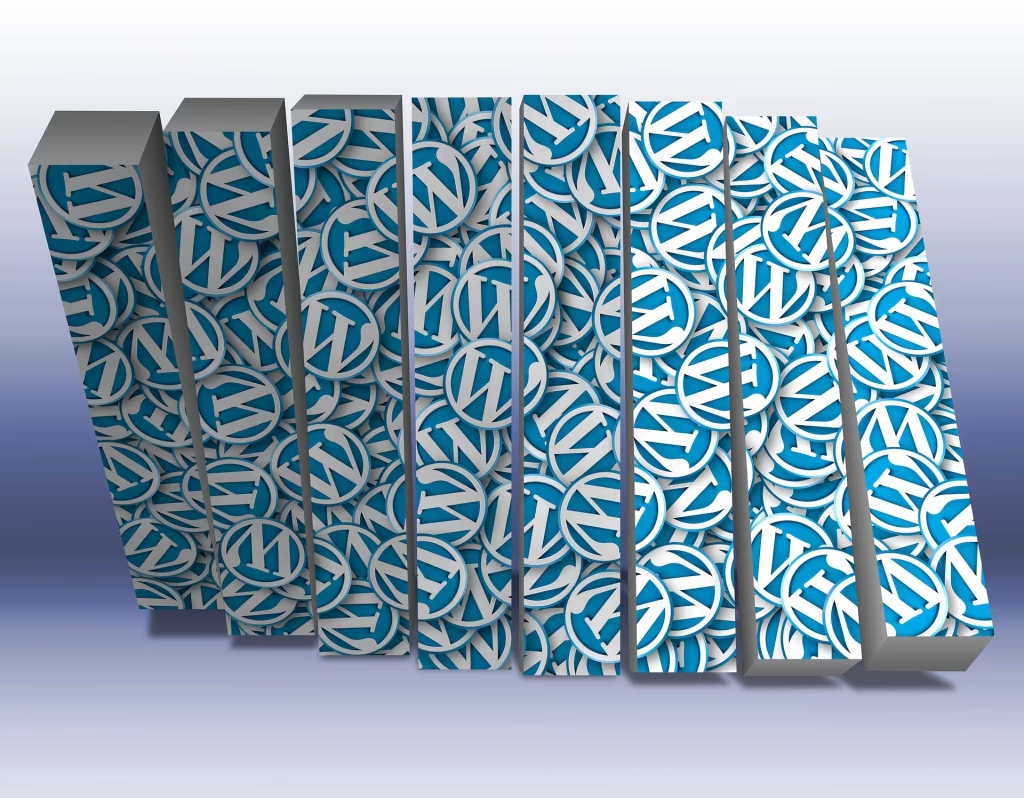
WordPress is a powerful platform, but its true potential lies in its flexibility through the use of plugins. Whether you want to improve SEO, security, performance or visitor interaction, there is a plugin for every need. Here is a selection of the best WordPress plugins to optimize the functionality of your site.
1. Plugins to Improve SEO
Good SEO helps your site rank higher on Google and attract more visitors. Here are the best SEO plugins:
- Yoast SEO : One of the most popular plugins to optimize your posts and pages for search engines.
- Rank Math : Offers advanced features like real-time SEO analysis and multiple keyword optimization.
- SEOPress : A simple and powerful alternative to Yoast, without intrusive advertising.
2. Plugins to Speed Up Your Site
A fast website improves user experience and SEO.
- WP Rocket : Premium caching plugin that boosts loading speed.
- Autoptimize : Minifies and optimizes HTML, CSS, and JavaScript code.
- Smush : Automatically compresses images to reduce their weight without losing quality.
3. Security Plugins to Protect your Site
Security is crucial to prevent hacking and data loss.
- Wordfence Security : Built-in firewall and malware scanner.
- Sucuri Security : Protects against DDoS attacks and other threats.
- iThemes Security : Strengthens security by fixing common vulnerabilities.
4. Plugins to Create Contact Forms
A contact form is essential for interacting with visitors.
- WPForms : User-friendly and comprehensive form builder.
- Contact Form 7 : Simple and effective way to integrate forms into your pages.
- Gravity Forms : Ideal for advanced forms with conditional logic.
5. Plugins for E-Commerce with WooCommerce
If you want to sell online, these plugins are essential:
- WooCommerce : The reference for transforming your site into an online store.
- Stripe for WooCommerce : Integrates credit card payment easily.
- WooCommerce PDF Invoices & Packing Slips : Generate automated invoices and packing slips.
6. Plugins for Media Management
- Envira Gallery : Create stunning photo galleries.
- Regenerate Thumbnails : Regenerates image thumbnails to suitable sizes.
- Enable Media Replace : Easily replace media files without having to delete them.
7. Plugins to Improve User Experience
- Elementor : Drag and drop page builder for custom design.
- Table of Contents Plus : Automatically adds a table of contents to improve navigation.
- Live Chat by Tidio : Adds live chat to interact with your visitors.
8. Plugins for Visitor Analysis and Tracking
- MonsterInsights : Connects Google Analytics to your site with ease.
- ExactMetrics : Alternative to MonsterInsights for more accurate tracking.
- Hotjar : Provides heat maps and recordings to understand visitor behavior.
Conclusion
WordPress plugins allow you to improve your site according to your specific needs. Whether for SEO, performance, security or e-commerce, there is a suitable solution. Remember not to overload your site with too many plugins to avoid conflicts and slowdowns. Have you already tested some of these plugins? Share your experience in the comments!


