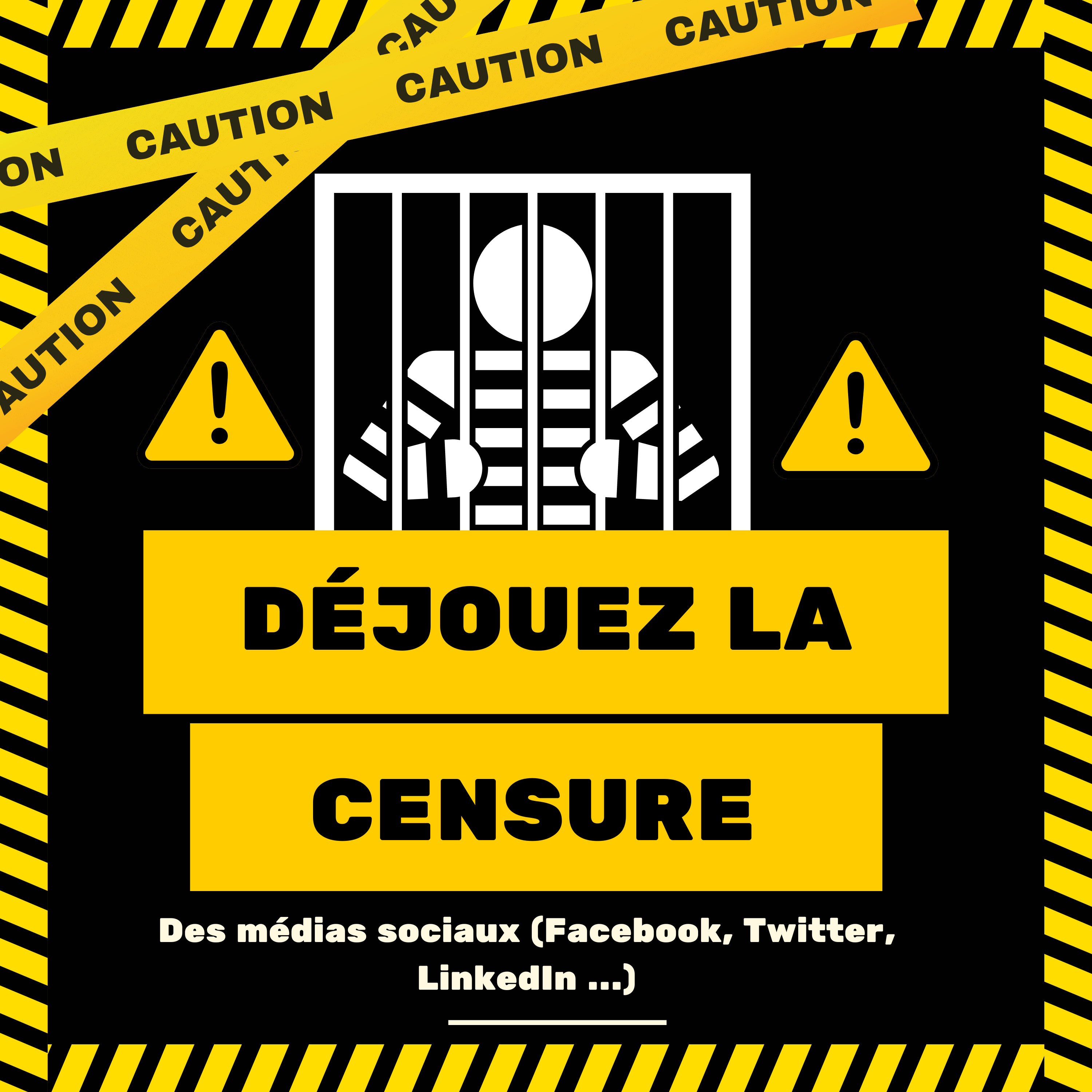For several years, we have seen several people invest time, energy to create a community and end up losing everything because of censorship. Indeed, whether you are on Facebook , Twitter , Instagram or LinkedIn, there is a good chance that one day you will lose everything you have built. In this article, we will see how to create an audience on the web that is "almost" immune to censorship. We will first see the recommendations for creating a “healthy” community. Next, we'll give you the practical steps you can take to better protect yourself. 
What are the reasons sometimes cited when accounts are blocked?
Digital and social media platforms can block or suspend accounts for several reasons. These are usually related to violating their terms of service or content policies. Here are some of the most common reasons:
1 Hateful or discriminatory content
Most platforms have strict policies against promoting hate or discrimination. Usually social media rates based on
- of the breed,
- religion,
- of the kind,
- sexual orientation,
- of age,
- of national origin,
- disability, etc.
2. Harassment
Online harassment, including targeted harassment of individuals or groups, may result in account suspension or blocking.
3. Violent or graphic content
Posting content that is violent, graphic or incites violence may result in censorship.
4. Sexually Explicit Content
Sexually explicit content is generally prohibited, especially when it comes to pornography or content involving minors.
5. Privacy Breaches
Publishing other people's private information without their consent (e.g. doxxing) may also result in account suspension.
6. False information
Some platforms have policies in place to fight misinformation, especially around sensitive topics like elections, health, etc.
7. Spam
Accounts that send spam or misleading messages, or that manipulate the platform's algorithm, may also be blocked.
8. Copyright Infringement
Posting content that infringes the copyrights of others may also result in account suspension.
9. Imitation
Accounts that impersonate other people or organizations in a deceptive manner may be blocked.
10. Illegal Activities
Additionally, any accounts that promote or facilitate illegal activities may be suspended. Therefore, remember to read and understand each platform's policies before posting content. 
Here's how to build a healthy audience without censorship
Building a virtually censorship-free audience can be a challenge, especially in a digital environment where platforms have their own content policies. However, here are some steps you can take to work around this issue:
1. Use multiple platforms
If you are present on multiple platforms, censoring or blocking just one does not mean the end of your online presence. This could then include social media, blogs, podcasts, email newsletters, etc.
2. Have a personal website
Owning your own website gives you absolute control over your content. Indeed, it is a space in which you can publish what you want, when you want. Also, you don't have to follow other platforms' content policies.
3. Create an email list
An email list is a great way to communicate directly with your audience, without an intermediary. In this case, be sure to obtain the necessary authorizations to comply with the data protection laws of your country or region.
4. Use decentralized platforms
Decentralized platforms are designed to resist censorship because they don't have a central authority that controls content. Opt for example for blockchain or peer-to-peer networks.
5. Create an offline community
If possible, consider creating an offline community. Thus, face-to-face meetings, conferences, workshops, etc. can be an effective way to build an audience that is not subject to online censorship.
6. Respect the rules of the platform
It seems obvious, but understanding and respecting the rules of the platform can help avoid censorship. Therefore, if you are aware of the limitations, you can work around them.
7. Promote respectful and healthy dialogue
Platforms are often more likely to censor hateful, discriminatory or violent content. By fostering open and respectful dialogue, you can also reduce the risk of censorship. Remember that it's important to be transparent and honest with your audience about the possibility of censorship and to offer them different ways to stay in touch with you. 
Here are 6 steps to follow to create and grow your community. Prepare a recovery plan.
If you want to create a community that stands out while implementing a recovery approach, here are the steps to follow:
- Configure a backup option for your content
- Create a personal website (independent third-party platform)
- Adopt a multi-channel strategy
- Respect the policies of the platforms you use as much as possible
- Create an audience list
- Opt for a community outside of social networks

How to configure a backup option for your content
Backing up your content is an important practice to prevent the consequences of censorship, as well as other risks such as technical failures. Here are some suggestions for creating an effective backup of your social media content:
1. Manual Backup
Copy and paste your content into a Word document, Google Docs or other text editor and save it to your personal computer or an external hard drive. In particular, for images, videos or other media, download them and keep them.
2. Online backup services
Use cloud storage services like Google Drive, Dropbox, OneDrive, etc. Indeed, these services often allow you to create automatic backups and generally offer a certain amount of free storage space.
3. Screenshot
For controversial or potentially deleted posts, screenshotting is another quick backup method. In fact, it can be particularly useful for keeping evidence of comments or replies. 
Create a personal website
If you have your own website or blog, consider posting more of your content on your site and on social media. This not only creates a backup for your content, but can also help drive more traffic to your site. Creating your own website is a great way to control your content and avoid censorship by social media platforms. Here are the general steps to follow to create your own website:
Choose a domain name
A domain name is the web address that people will use to access your site (for example, www.yourname.com). Also, it should be unique and generally related to your name or the topic of your site.
Buy web hosting
Web hosting is the service that allows your website to be accessible on the Internet. There are many hosting providers, such as Bluehost, Hostgator, GoDaddy, etc. They also offer different packages depending on your needs.
Install a content management system (CMS)
A CMS allows you to create and manage your website without resorting to coding. For example, WordPress is one of the most popular CMSs and is often included in web hosting plans.
Choose a theme
A theme is a predefined design that determines the look of your site. WordPress also offers thousands of free and paid themes that you can use.
Customize your site
Use the CMS to add content to your site, such as blog posts, images, videos, etc. You can also add additional features with plugins, like contact form, photo gallery, forum, etc.
Optimize for SEO
SEO (Search Engine Optimization) is the art of optimizing your site to appear higher in search engine results. This includes using relevant keywords, building quality links, improving your site speed, and more.
Launch your site
Once you are happy with your site, you can publish it online. Then be sure to announce its launch to your audience on social media, email, etc.
Regular update
It's important to keep your site up to date by regularly adding new content and making sure it's working properly. There are also website builders like Wix, Squarespace, or Weebly that offer drag-and-drop solutions, which may be easier for beginners. However, they generally offer fewer customizations than CMSs like WordPress. You can also work with experts to help you build your website.
Adopt a multi-channel strategy
Adopting a multi-channel strategy is a great way to diversify your online presence and minimize the risks associated with using a single platform. So, if one of your platforms is censored or blocked, you will always have other channels to reach your audience. Here are some steps to implement a multi-channel strategy:
Choose your channels
There are many social media platforms including Facebook, Twitter, Instagram, LinkedIn, YouTube, TikTok, Snapchat, Pinterest, etc. There are also blogging platforms like Medium or WordPress, and podcasting platforms like Spotify or Apple Podcasts. Therefore, choose the platforms that best match your target audience.
Create relevant content
Each platform has its own preferred content formats. For example, Instagram is great for short images and videos, while Medium is great for long posts. Be sure to create content that is suitable for each platform.
Cross promotion
Use each channel to promote your content on other channels. Among other things, you can share your blog posts on Twitter or announce your latest podcast on Instagram.
Brand consistency
Despite the differences between platforms, it is important to maintain a consistent brand image. This includes, for example, the use of similar logos, colors and styles, as well as a consistent brand voice.
Engage with your audience
Don't just post content, engage with your audience by responding to comments, participating in discussions, and thanking people for their support.
Analyze your results
Use each platform's analytics tools to understand what works and what doesn't. Then use this information to refine your strategy.
Keep a backup of your content
As mentioned earlier, it is crucial to keep a copy of all your content in case of censorship or blocking. Finally, remember that quality is more important than quantity. Obviously, it is better to be active and engaged on a few platforms than to have a weak presence on many platforms.
Conclusion and final reflection
From a community building perspective, it is crucial to remember that respect is paramount. Indeed, beyond wanting to flee censorship, you must ensure that your content respects a set of rules, namely:
- avoid discrimination,
- the harassment,
- or even breach of privacy.
In addition, authenticity and transparency are essential values to create and maintain trust within your community. Thus, providing quality, informative and relevant content will contribute to the growth and resilience of your community. It is also essential to adopt a multi-channel strategy to distribute your content and to ensure that it is regularly backed up. This will strengthen the sustainability of your online presence and the reach of your message. Censorship is a challenge, but by following these principles, you can build a strong, engaged, and sustainable community.