
The PSW Login and Registration extension for WordPress is an innovative solution allowing website owners to easily create and manage personalized login and registration pages. In this article, we will present the advantages of this extension. We will also explain how it works and how to install and configure it on your WordPress site. So, follow our detailed guide to get the most out of this handy extension and improve the user experience on your site.
We are introducing the WordPress personalized Login and Registration Extension.
What is the PSW Login and Registration extension?
The PSW Login and Registration extension is a tool developed for WordPress sites, allowing administrators to customize their users’ login and registration pages. Indeed, with this extension, you can define the roles of new users, customize email addresses and login pages, and even disable WordPress’s default login.
Benefits of using the PSW Login and Registration extension
Here are some of the benefits of using this plugin on your WordPress site:
- Personalization: Create unique and attractive login and registration pages that match your brand’s visual identity.
- User Role Management: Automatically assign specific roles to new users when they sign up, making it easier to manage your site.
- Enhanced Security: Disabling the default WordPress login reduces the risk of intrusion and unauthorized login attempts.
- Multilingual support: The extension is available in French and English, but you can easily translate it into other languages using Loco Translate.
Here are some of the benefits of using this extension on your WordPress site:
- Personalization: create unique and attractive login and registration pages that match your brand’s visual identity.
- User role management: automatically assigns specific roles to new users when they register, making it easy to manage your site.
- Enhanced security: by disabling WordPress’s default connection, you reduce the risk of intrusion and unauthorized login attempts.
- Multilingual support: the extension is available in French and English. However, you can easily translate it into other languages using Loco Translate.
PSW Login and Registration Extension Installation and Setup Guide
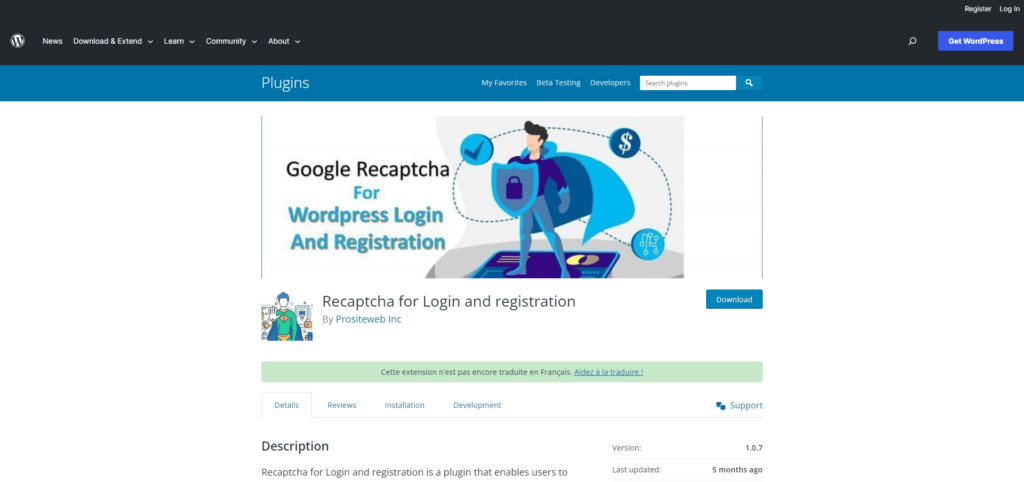
Installing the extension
To install the PSW Login and Registration extension, follow these steps:
- Go to https://wordpress.org/plugins/psw-login-and-registration/ or login to your WordPress dashboard and navigate to the “Plugins” tab.
- Click “Add,” then search for “PSW Login and Registration.”
- Install and activate the extension.
Custom login and registration extension configuration on WordPress.
After installing the extension, follow these steps to configure it:
- In your WordPress dashboard, navigate to “Settings” then “PSW Frontend Login and Registration.”
- Configure the following options according to your preferences:
- New User Role Type: Select the role new users will receive upon signing up.
- Email address: Customize the email address for notifications related to new registrations.
- Custom login page: Choose where users will be redirected to log in.
- Disable default login: Check this option to disable WordPress default login.
- Save your changes.
Customizing Login and Registration Pages
You can use a WordPress-compatible theme editor or page builder to further customize your personalized login and registration pages. This way, you can change the appearance of pages according to your preferences and the visual identity of your site.
Translate the extension with Loco Translate.
If, for example, you want to translate the PSW Login and Registration extension into a language other than English and French, you can use Loco Translate. Here’s how to do it:
- Install and activate the Loco Translate plugin from your WordPress dashboard’s “Plugins” tab.
- Go to “Loco Translate,” then “Plugins,” and select “PSW Login and Registration” from the list.
- Click “New language” and choose the language you want to translate the extension.
- Translate the text strings one by one and save your changes.
Conclusion
The PSW Login and Registration extension for WordPress provides a convenient and efficient solution to personalize your site’s login and registration pages. By following our step-by-step guide, you can easily install, configure and leverage this extension to improve the user experience and enhance the security of your site. So, try it and explore its many customization possibilities to create a unique user experience.
If you require any further assistance with our extension, contact us. You can also visit our solutions page to discover other applications.


