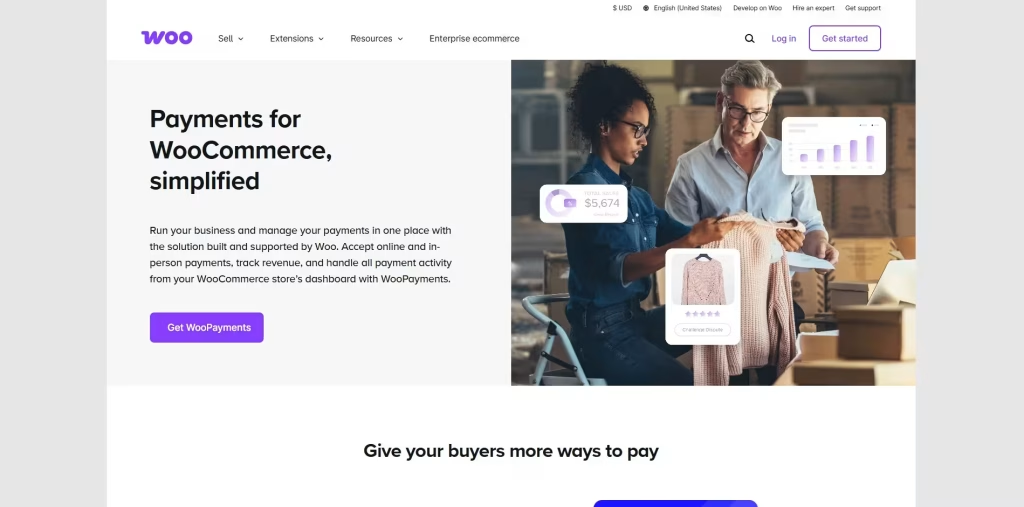
If you run an online store with WooCommerce, offering your customers the option to pay by credit card is a must. WooPayments, powered by WooCommerce, is a built-in payment solution that makes it easy to accept online payments without the need for complicated setup with a third-party processor. In this article, we’ll see how to add the credit card payment option with WooPayments on WordPress.
1. What is WooPayments?
WooPayments is an official payment gateway for WooCommerce, powered by Stripe. It allows you to accept credit card payments and other popular payment methods directly on your site without redirecting to an external service.
Advantages of WooPayments:
✔️ Native integration with WooCommerce ✔️ Accepts credit cards, Apple Pay and other payment methods ✔️ No need for a separate Stripe account ✔️ Easy payment management from the WordPress interface
2. Prerequisites for Adding WooPayments
Before installing WooPayments, make sure that: ✅ You are using WordPress with WooCommerce installed and configured ✅ Your site is HTTPS (SSL enabled) to ensure payment security ✅ You have a WooCommerce.com account to link WooPayments
3. Installation and Configuration of WooPayments
Step 1: Install WooPayments
- Log in to your WordPress dashboard.
- Go to Extensions > Add .
- Search for WooPayments and install it.
- Activate the extension after installation.
Step 2: Configure WooPayments
- Go to WooCommerce > Settings > Payments .
- Click on Configure WooPayments .
- Log in to your WooCommerce.com account or create a new one.
- Follow the instructions to link your bank account and complete registration.
Step 3: Activate Credit Cards
- Once WooPayments is set up, go back to WooCommerce > Settings > Payments .
- Make sure WooPayments – Credit/Debit Cards is enabled.
- Test a purchase to verify that the payment works correctly.
4. Test and Verify Proper Operation
After installation, it is essential to test payments to avoid any issues at launch: ✅ Enable test mode in WooPayments settings to make dummy payments. ✅ Check if transactions appear in your WooPayments dashboard . ✅ Make sure payment confirmation emails are working properly.
5. Conclusion
WooPayments is a convenient and reliable solution for accepting credit card payments on your WooCommerce store. With its seamless integration and user-friendly interface, it allows you to improve your customers' shopping experience while simplifying payment management. 💡 Do you have any questions or need help setting up WooPayments on your WordPress site? Contact us and we will be happy to assist you!



Gilblas is a senior entrepreneur and developer with around 13 years of experience, deeply involved in the WordPress community. He helps SMEs grow through custom web solutions and training. He stands out for his ability to automate and industrialize website creation through Phoenix Forge.